Geek / Programming / WordPress
WordPress Development On A Chromebook, Termux, & Neovim
So about 6 months ago I decided to make some changes to my personal development environment. I’ve been using a Chromebook as my primary machine since about 2013. I first purchased an Acer C710 for my wife to use but compared to our Macbook Pro it was a frustrating and subpar experience for her, not to mention she was a heavy Adobe Suite user. Since sharing the Macbook Pro was challenging I set out to use the Chromebook as me development machine. Originally I went with the crouton option. It was pretty sweet to have a full Linux environment alongside Chrome OS. I was then running a full LAMP environment with PhpStorm as my IDE. This worked OK, I had performance and stability issues at…
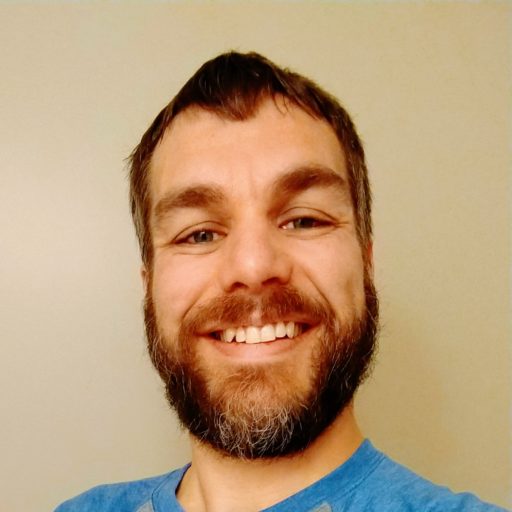
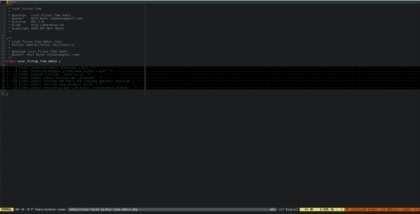
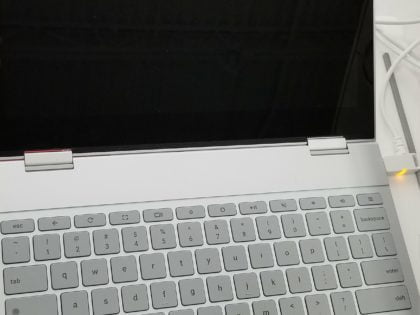



![[X-Post] WordPress Plugins Are Dead? Long Live Plugins](https://www.timnolte.com:443/wp-content/uploads/sites/4/2017/12/anton-darius-sollers-390157-420x280.jpg)