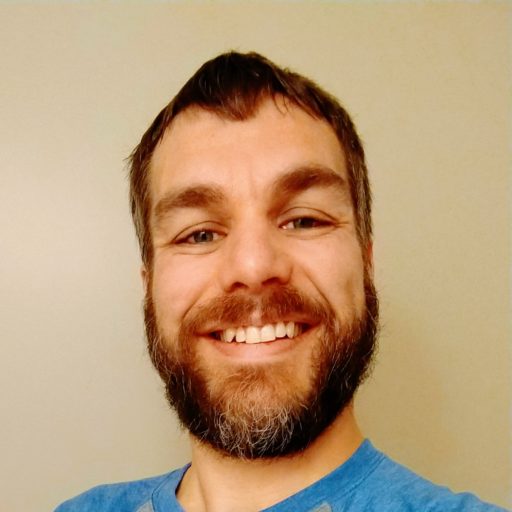Technical Architect
A Christ-follower, husband, father, and WordPress Developer with Forum One.
Similar Posts
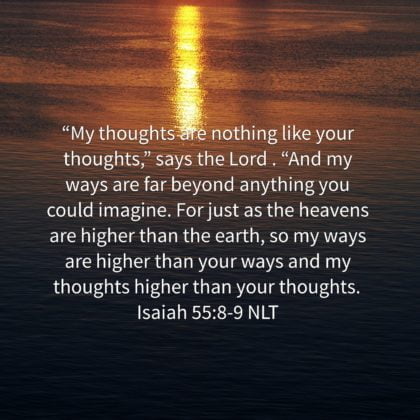
Looking For Answers, Relying On Faith
We live in a world where people are always looking for answers. Sometimes the answers are beyond our understanding. That’s where faith takes over. “My thoughts are nothing like your thoughts,” says the Lord . “And my ways are far beyond anything you could imagine. For just as the heavens are higher than the earth, so my ways are higher than your ways and my thoughts higher than your thoughts.” – Isaiah 55:8-9 NLT

Lucky 7: Don’t Do Anything Until You Hear This – Joe A Simpson Jr
http://bit.ly/joesimpsonjr-wcgr Hosting I purchase too much hosting… Start with free and level up as you learn WordPress Compare what you need Considerations Site Traffic eCommerce Site Speed Environmentally conscious Staging Uptime Site Design Why doesn’t my site look like the demo? Setup the test data for the demo Make sure there is support I have a premium theme but I can’t move things around. Page Builder or Traditional Theme? Do you need flexibility or are you OK with the theme restrictions? Accessibility Accessibility makes me angry… Color Links without underline can affect people with color blindness Colors shouldn’t be the only way to convey a message Color contrast testing Start with an Accessible Theme Check with the Tab Key – Does it navigate the site…

WordCamp GR 2017 – Plugins: The WP Box of Chocolates – Stacy Vanden Heuvel
Stacy Vanden Heuvel – http://www.mtnwebs.net/ (blog) http://mtnwebs.com/ What are they? Premanufactured code that adds function and features. 51,000+ plugins available today. Dropped into a site. There is a plugin or everything. Why does anyone care? Makes website building easier. How do you choose? How many active installs? Does it have reputable developers? When was it last updated? What are the ratings? – need to take these with a grain of salt Is it compatible with the current release? Does it fit with exactly what you need it to do? Plugin Examples WP-Polls Auto Terms of Service and Privacy Policy – doesn’t support translations WPFront Scroll – scroll-to-top button Hummingbird – page speed optimization, gives you an optimization report WP Smush – image optimization, optimizes as you upload,…

Beyond Blessed
I am beyond blessed with an amazing wife. It’s going to be a long 10 days without Vanessa when she heads to #Africa with the World Hope Daybreak team.

Using WordPress As My Note Taking Tool
So this past Sunday, in a continued effort to find my replacement note taking tool for Evernote, I decided to give my blog a try as a not taking tool. I have the Android app on my phone and tablet so that step made things fairly easy. For the most part things went very well, except I still don’t like the lack of Post Format editing support in the mobile app. I still had to switch over to the web to refine my final note the way I liked it to be. Did some Googling to see what other people’s experiences have been with trying this. Might have to give some of their suggestions a try as well. WordPress as a note taking tool Use…

Be Positive Toward Yourself
https://youtu.be/dZ8V81LnE2c God is pleased with me. God approves of me. God accepts me the way I am. Seven Keys To The Greatest Year Ever – Speaker: Wes Dupin Fennessy, Michigan, United States of America